As a design agency, it’s our job to keep on top of the latest trends in User Experience (UX) and Interface. But, like in most areas of design, there is a general set of principles that most will refer to.
As documented in Laws of UX by Jon Yablonski, there are 10 rules that all UX designers should refer to and apply across their field.
1. Fitt’s Law
The time to acquire a target is a function of the distance to and size of the target.

Fitt’s Law was conceived by psychologist Paul Fitts in the 1950s. His law dictates that fast movements and small targets result in a greater rate of error. Therefore, the width of the target and relation of distance to the target will determine the time required to rapidly move to it.
While this law was originally developed in relation to movement in the physical world, it can be applied to digital interactions too.
To put Fitt’s law into very simple terms, clickable areas such as buttons should be bigger and the distance between related content should be minimal.
This law is applied to UX and UI design and has influenced the design of interactive buttons. This is most notably on mobile devices. However, in the online world, we often see a disregard for this law within a lot of web applications.
Where we see users having to place their cursor directly over an area of what we would expect to be the link, instead of linking a larger area.
2. Hick’s Law
The time it takes to make a decision increases with the number and complexity of choices.
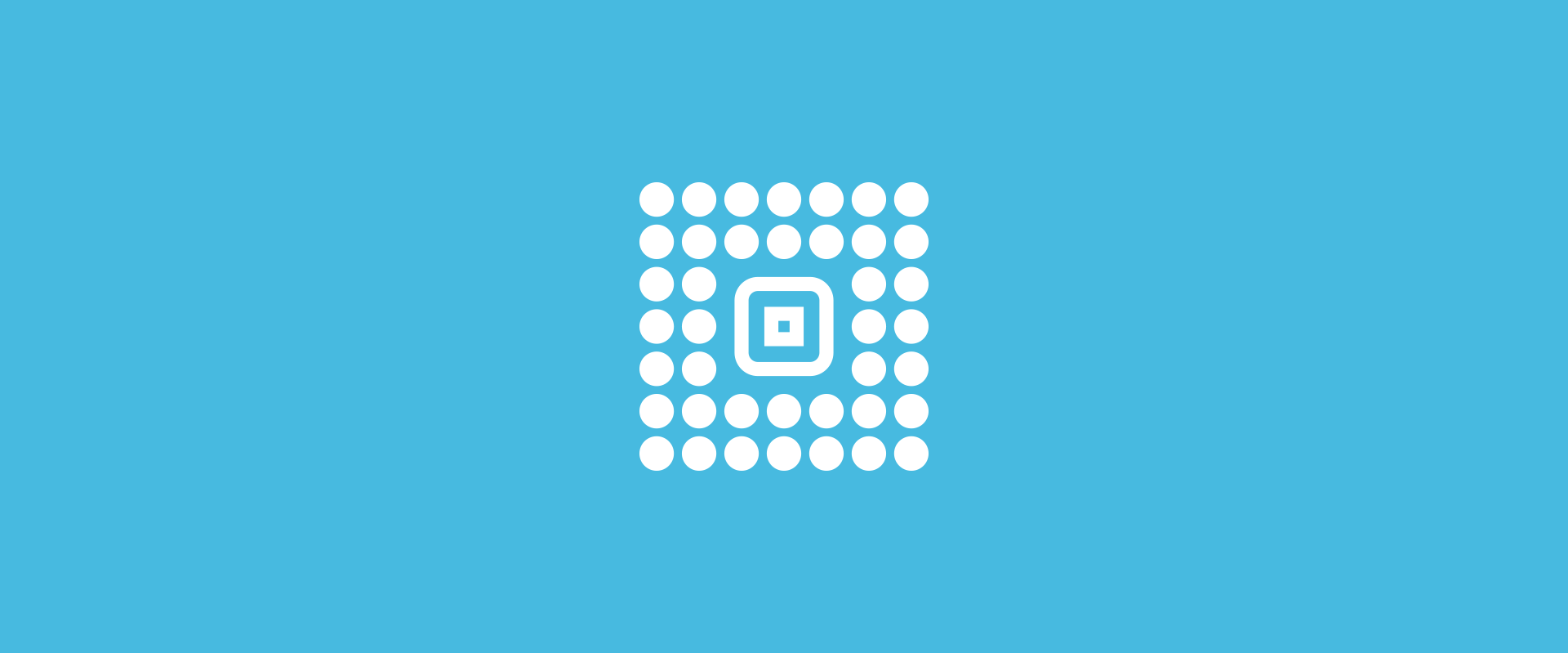
Hick’s Law (also known as the Hick-Hyman Law) was created by William Edmund Hick and Ray Hyman in the 1950s.
Their experiment examined the correlation between the number of stimuli present and a users reaction time to any given stimulus.
They discovered that the more there was to choose from, the longer the decision time would be on which stimuli to react to.
In relation to User Experience design, this means that when users are given a great deal of information to choose from, it will give them extra work they don’t need. Thus, they will take a longer amount of time to interpret this information and make a decision.
In some cases where there is too much choice or options that are not visually prioritised, the user will abandon making a choice entirely. This can be curtains for your website.
Web users typically make decisions within seconds, if you provide too many options at once then perhaps it’s time to think of restructuring that content.
3. Jakob’s Law
Users spend most of their time on other sites. This means that users prefer your site to work the same way as all the other sites they already know.
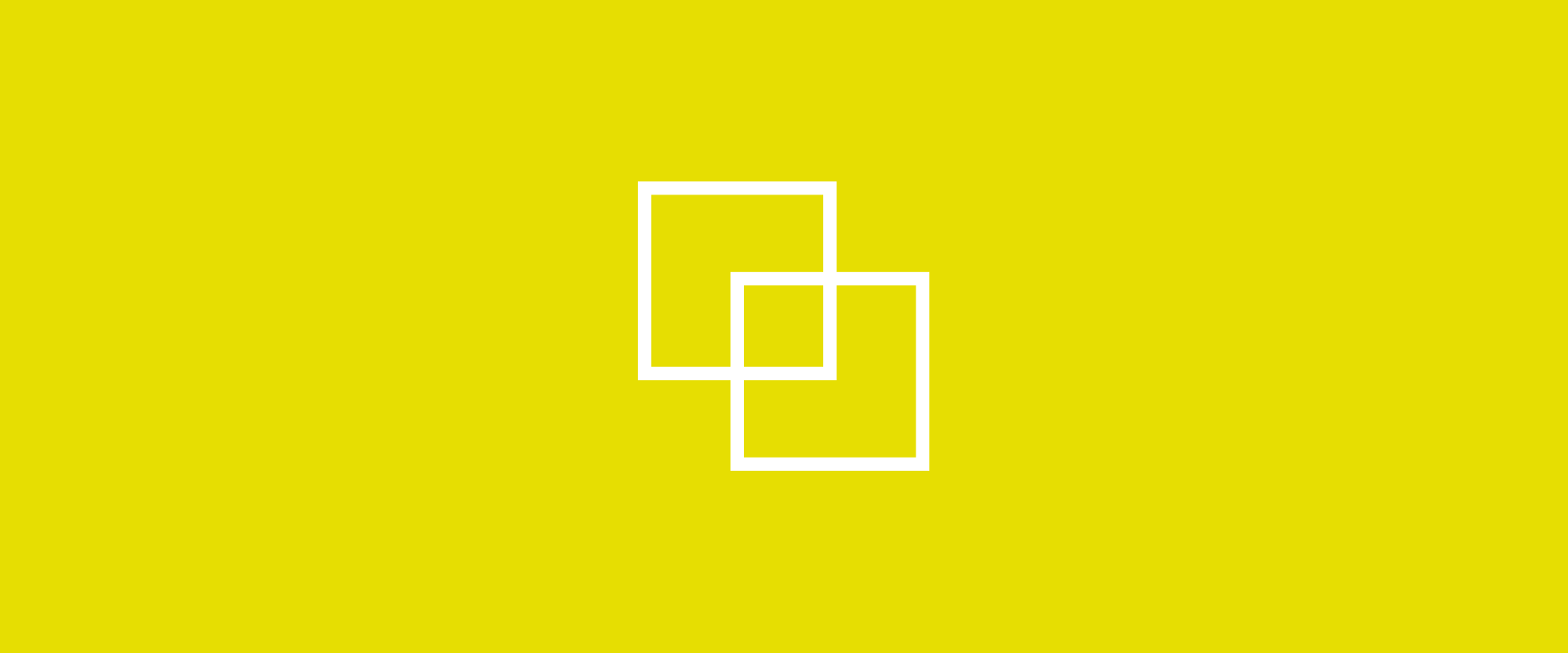
Jakob’s law was originally created by Jakob Nelson. He was the co-founder of the Nielsen Norman Group alongside Dr Donald A. Norman (former VP of research at Apple Computer).
He found that users spend most of their time on other websites. Meaning that they prefer your website to work in a similar fashion to the sites they are already familiar with.
It’s been a long time fact that the most successful websites standardise their design and work very similarly to the most commonly used websites out there.
If you think about the last ten websites you used, I’m going to safely bet that the majority of them have the company logo in the top left corner and if you click it, it will take you to the homepage. This is one of the most common parts of a website, and users expect it to work the same way on Amazon, Youtube and Facebook as it will on yours.
Unless you’ve really set out to reinvent the wheel, we’d suggest sticking to Jacob’s Law and standardising common elements throughout your website design.
4. Law of Prägnanz
People will perceive and interpret ambiguous or complex images as the simplest form possible because it is the interpretation that requires the least cognitive effort of us.

In the early 1900s, psychologist Max Wetheimer observed a set of flashing lights around a movie theatre marquee.
He viewed this as a single light moving around the marquee, whereas really it was a series of bulbs turning off and on again, not moving at all.
It was this that led him to a set of description principles about how people visually perceive objects.
These principles are key in how we work as graphic designers, creating work that excites how our eye builds relationships between elements.
5. Law of Proximity
Objects that are near, or proximate to each other, tend to be grouped together.

The Law of Proximity dictates that objects that are near to each other tend to be grouped together.
It is part of the Gestalt Laws and psychology founded by Max Wertheimer. Applied to UX and UI design, The Proximity Law allows us to use whitespace and grouping to nest elements of a design in categories or groups based on their proximity to each other.
The human eye more closely associates objects that are close to each other than ones that are spaced far apart.
While this may seem like common sense, the Law is often disregarded within web design, making the user’s journey more complicated.
6. Miller’s Law
The average person can only keep 7 (plus or minus 2) items in their working memory.

During the 1950s, Psychologist George Miller claimed that our immediate memory span and judgment had a limit of around seven elements of information at a time.
While this law may act more like a guideline, it is relevant to specific ways of utilising our short-term memory when browsing online.
Regardless of the number of units, what Miller’s Law should guide within UX design is to chunk information into logical groupings.
This helps our user absorb information quickly and easily. To put this into simple terms,
Miller’s Law should be used when you’re looking at categorising and grouping information to help a user find exactly what they’re looking for.
7. Pareto Principle
The Pareto principle states that, for many events, roughly 80% of the effects come from 20% of the causes.

Also known as the ’80/20 Rule’ or the ‘Law of the Vital Few’. The Pareto principle was originally penned by Wilfredo Pareto.
He noticed that 80% of the land in Italy was owned by just 20% of its population. This law can provide an insightful analysis application within UX. Without getting intensely hung up on the numbers, the crux of the principle can be used to conduct research.
If you can focus on the 20% of elements people use the most within, for example, a website, it usually means that the majority of users are landing there.
Where we can see this in action, with sites that may pre-populate forms without prompting, such as hotel booking websites. They will pre-populate the most popular number of nights staying and the number of people staying within the search bar. Because, during their UX research, around 20% of bookings will fit these criteria.
8. Parkinson’s Law
Any task will inflate until all of the available time is spent.
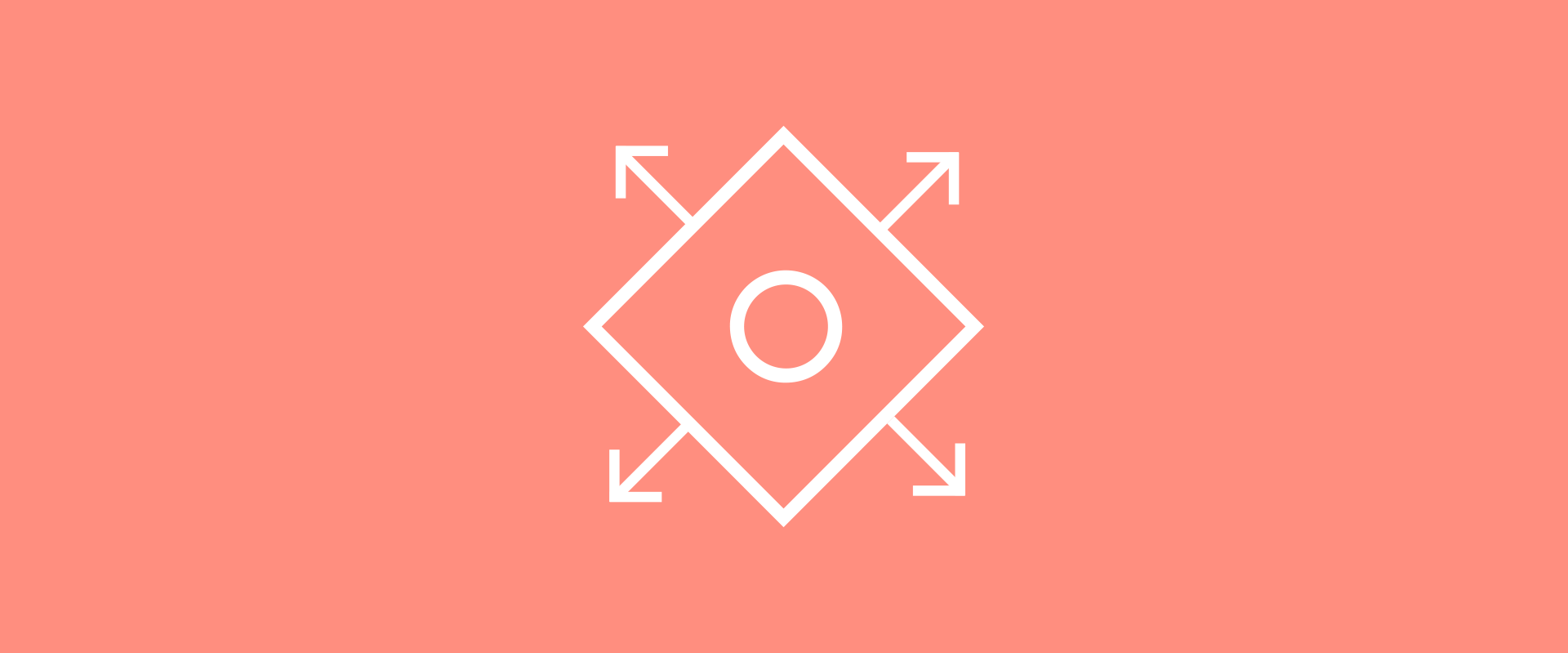
Initially, this law was published by the Economist in the 50s by Cyril Northcote Parkinson.
Without going into great details about its originality, the principle can be applied to UX design.
In it’s purest form; If you wait until the last minute, it only takes a minute to do
.
The law applies to inflation and deflation of time concerning the task we’re applying that time to.
We can use this within UX design in the assumption that our users don’t have a great deal of time to complete a task. Or that they will bend the time to suit their needs.
In this case, we must make sure that instructions and actions are transparent to complete and follow quickly.
It’s a simple law that sounds like a bit of a no-brainer when we apply it the design.
9. Serial Position Effect
Users have a propensity to best remember the first and last items in a series.

Initially coined by Herman Ebbinghaus, the Serial Position Effect suggests that the position of an item will affect how accurately we recall that item.
This concept explains that terms at the beginning and end of a sequence are recalled more accurately than items that sit in the middle.
We can apply this principle very simply in UX design by prioritising things to follow this way of thinking.
Most notably you can see this within the design of header navigation items. ‘Contact’ will usually be at the end of the list where the company are looking to gain enquiries online.
Websites such as charities may have a ‘Donate’ button at the start of their navigation list. It’s a simple way to gain results without too much investment.
10. Tesler’s Law
The Law of Conservation of Complexity, states that for any system there is a certain amount of complexity which cannot be reduced.

Larry Tesler, while working for Xerox PARC in the 80s, realised that users interact with applications in a way that is just as important as the application itself.
The law states that every application has an element of complexity that can’t be removed and instead should be dealt with in UI or product development.
It ultimately poses the question of who should deal with complexity, the user or the person designing the interaction.
If the user is interacting with a website for a complex piece of software, for example, should their interaction reflect the complexity of the software?
Or should the user be given a more straightforward journey to that point?
It is a long-debated idea which should be dealt within the context of the product you are designing for.
These are the 10 Principles of UX which all lend themselves to each other and work together to create a user-friendly digital experience.
