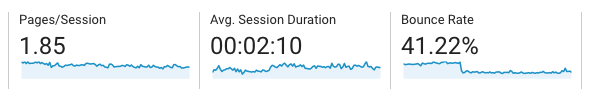Google Analytics is a very important digital marketing tool, but seriously underused by most businesses. It allows you to measure the results of individual campaigns in real-time, compare the data to previous periods, and so much more. Here are some of the reasons that you should be using Google Analytics to measure the success of your website.
Overview of All Channels
>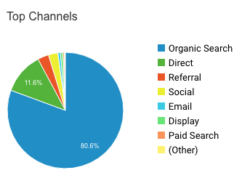
Analytics shows you data from all channels that are directing traffic to your website, including:
- Organic Search (SEO)
- Paid Search (PPC)
- Social Media
- Referrals (Backlinks)
- Direct Traffic
Being able to monitor all the platforms allows you to review what is working well in terms of advertising, and what isn’t. Having all the data in one place makes it easy to compare the different channels. If you are currently putting money into your SEO, PPC, or Social Media Marketing, you can monitor your ROI. Perhaps you need to find out how you can maximise your social media strategy. Or your PPC campaign is not performing as well as you thought. A look at metrics like bounce rate and time on page can show you if you need to improve your landing pages for better ROI.
Conversion Tracking
It’s all good knowing how many people have visited your site, and where they came from, but how do you know if those users are actually converting? Google Analytics allows you to set up goals to track when a user completes a certain action on your site. Regardless of how many users each channel is driving to your site, you need to know that this traffic is converting.
Customer Engagement
Google Analytics has a number of features that allows you to review how well users are interacting with your website and content. These metrics monitor different aspects of the customer journey, showing how the customer has interacted.
Bounce rate – The percentage of visitors that navigate away from your website without interaction, after viewing only one page.
Pages/Session – The average number of pages each visitor has viewed (this does not include those that have bounced).
Average Session Duration – The average amount of time spent on the website by each visitor (again, this does not include those that have bounced).
You can also view these stats against individual pages, giving you a better idea as to what pages are performing well, and which may need optimizing to improve the user experience.
Device Overview

Combining Data With Business Goals
Google Analytics data on its own can tell you a lot about website performance. This information can be very helpful. However, if you don’t know what you are trying to achieve, it’s just that: information. True performance tracking and improvement comes from comparisons on KPI’s against previously set goals. Do you want people to get in touch? Download your white paper? We’ve set out a handy guide on setting business objectives and how to break them apart to track performance: Digital Marketing Measurement.
Why Should I Use Google Analytics?
If you’re not already convinced, let us summarise. Google Analytics allows you to track many important metrics, covering all aspects. You can monitor the effectiveness of your online marketing strategies, onsite content, user experience, and device functionality. All these statistics show you what is working well, and more importantly, what isn’t. Once you identify any issues your site may have, you can create a solution. Google Analytics allows you the information needed to improve your website, and make it the best it can be.