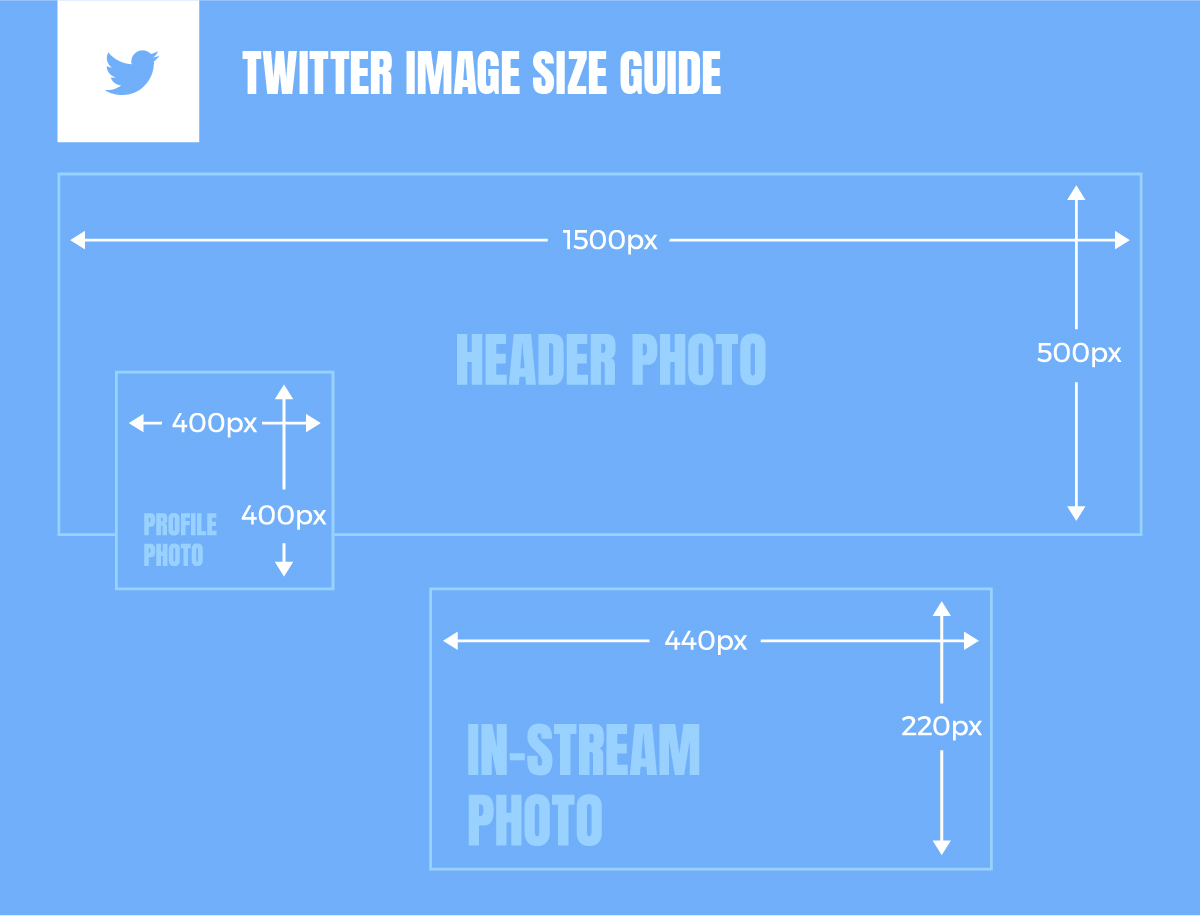No matter where your brand is being displayed – it’s important to make sure you are always looking the best you can. Digitally the best way to do this is by displaying high-quality imagery. Social media is no exception, it’s a platform that is always being updated. It can be hard to keep up with the latest social media image sizes.
We’ve gathered the latest dimensions that you need to know. Especially when it comes to creating your profile images, cover photos and uploaded images.
Facebook Size Guide
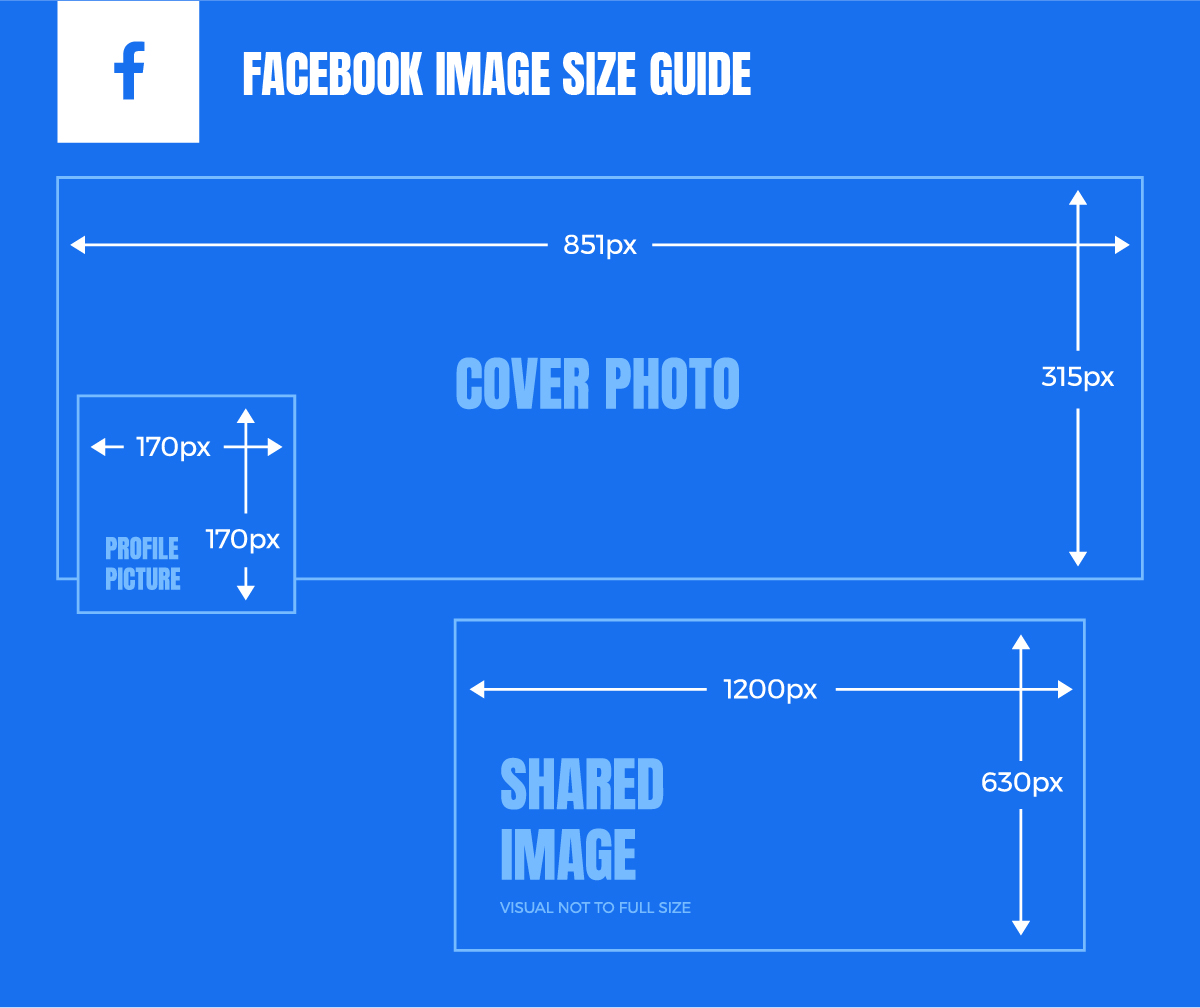
Quick View
Profile picture: 170 x 170 pixels
Cover photo: 851 x 315 pixels
Shared image: 1200 x 630 pixels
Note: all dimensions are width by height
Facebook Profile Picture – 170 x 170 pixels
This is the image that will represent your company. It will appear on your profile and alongside any interactions you have with other users. This will be with posts and comments. With its high visibility, make sure it is of the highest quality and represents your company. Most companies choose to display their logo or a recognisable device from their brand here.
One thing to bear in mind when creating your Facebook profile picture – your profile picture will be square on your profile and cropped to a circle in any posts and ads.
Facebook Cover Photo – 851 x 315 pixels
Your Facebook cover photo displays at the top of your profile and gives you a large space where you can begin to tell your brand story.
The cover photo will display at 820 pixels wide by 312 pixels high on desktop computers and 640 pixels wide by 360 pixels high on mobile devices. We have provided the recommended dimensions for the fastest possible loading for files under 100 kilobytes.
Facebook Shared Image – 1200 x 630 pixels
Facebook shared images appear on your timeline and ideally in your follower’s news feeds. The more interaction you can get with your posts, the greater the chances for more of both yours and their followers to see the post, based on their activity.
You can pay a small fee to boost these posts to reach a wider audience so make sure these are high quality and present your company in the best way possible.
Quick View
Profile photo: 400 x 400 pixels
Header photo: 1500 x 500 pixels
In-Stream photo: 440 x 220 pixels (2:1)
Note: all dimensions are width x height
Twitter Profile Photo – 400 x 400 pixels
Your profile photo will be the main image that represents your company across Twitter, displaying on your profile, in-stream when you tweet and alongside a link to your profile in the “Who to follow” box. Being the face of your brand on Twitter, it’s important to make sure this image is created to the correct dimensions and high quality.
Most businesses use their Twitter profile photo to display their logo or your brand’s emblem if you have one.
Remember, your profile photo will sit in a circle, so make sure any important elements aren’t cropped from view.
Twitter Header Photo – 1500 x 500 pixels
The Twitter header photo sits edge to edge at the top of your profile and provides you with a large space to display an image that represents your company. Due to its dominance on the page, it’s crucial this is high quality and sets the tone for your company.
Bear in mind the maximum file size for your Twitter header is 5MB so make sure you optimise the image as best you can.
Twitter In-Steam Photo – minimum 440 x 220 pixels (2:1)
We can now say more on Twitter thanks to the recent increase in characters from 140 to 280 but sometimes pictures are better than words. Twitter allows you to attach an image to your tweet which will display underneath the text on your profile. This can also be seen in your follower’s streams and even in their follower’s streams if they retweet it.
When creating your images, it’s important to remember that the visible area may be cropped to 506 pixels by 253 pixels on a desktop. This is to fit into users streams. To avoid cropping any important elements, make sure you set the width to the minimum recommended size (440 pixels). Also, centre your content to the height of the image.
If you need some help when it comes to setting up your social media accounts get in touch.