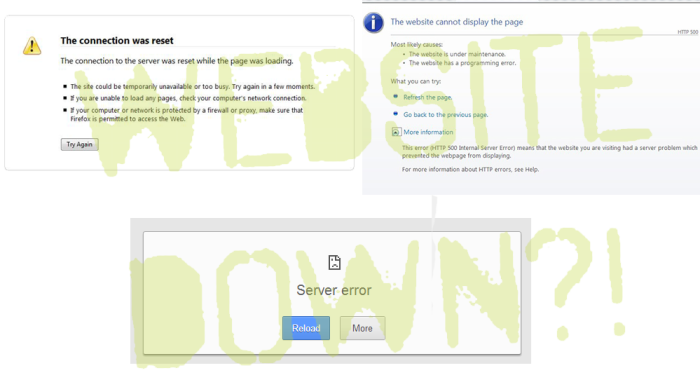I’m going to ask you to imagine a scenario. It’s not a very nice scenario. In fact, it’s the worst nightmare of every single website owner.
So, place yourself on a Monday morning – you’ve come into the office, or checked your website on the way to work, and you see something akin to this:
Right now you’re in a panic. Your website is down, this is a disaster! What’s more, you don’t have any backups of the website so you’re frantically calling developers and hosting providers to check to see if they can get it back online.
Most hosting providers don’t take backups, and in the case of a catastrophic server failure, it’s likely that those backups will have been lost along with everything else on that server – including your website.
How can we prevent this? Backup!
What are backups?
I realise that during the course of this post I have already mentioned backups quite a bit (and that was just in the opening paragraph!) but I haven’t actually told you what a backup is.
A backup is when you download a copy of your website’s files and folders from your host. Most hosts have backups facilities built into their control panel, however, just to be safe it’s probably best to grab those directly from your FTP. If you’re not sure what FTP is – that’s also inside your hosting control panel most of the time, but get in touch with your provider if you’re unsure.
That’s the files backup covered but, and permit me to use a metaphor here, that’s like having a car with no fuel inside it. Without a database backup – 9 times out of 10 – the files will be useless.
Files = Car
Database = Fuel
One won’t work without another, as they are interlinked. So, alongside your files backup, you will also need to take a backup of your database. Most hosting providers will, again, offer this inside their control panels. Either through a tool called PHPMyAdmin, or through their backup manager.
Once you have both backups, I recommend that you zip them up and store them somewhere secure on your computer. Somewhere they will not be accidentally deleted. The benefit of zipping it up is that it saves space and you won’t accidentally delete a rogue file. Everything is in one place.
Why are they important?
Let me take you back to that disaster scenario – your website is down, your hosting provider has suffered catastrophic data loss, and to top it all off, your developer doesn’t have a backup.
If you had your own backup of your website then you could simply, quickly, and easily sign up to a new host – whether it be temporary whilst your old host recovers, or permanently – and ask them to restore the backup which you provide.
With that simple action, you can have your website back online in a matter of hours, which, when compared to the alternative of days and maybe even a whole site rebuild and restructure, is not that long.
What can make this easier?
If you’re running WordPress or a similar Content Management System then there are easy ways to get started on the backup process, one of which is to install a plugin.
Our favourite backup plugins
iThemes Security – A great all round security plugin, iThemes also includes an automatic backup system which emails you backups or stores them on your server. We’d recommend this for small to medium sized sites, as it struggles a little with larger sites.
BackupBuddy – A paid option from the iThemes family, this plugin handles your backups automatically and stores them remotely. It has features to restore the backed up data in case of emergency as well.
WP-DBManager – An all around database management system, this will back up the database, optimise it, repair any errors, and also has functions to restore it.
At Fifteen, we have developed our own Backups Plugin which automatically backs up our sites without us having to worry too much about it.
In conclusion
Backups are extremely important and vital to the continued success of your website and if your business comes from your website, then by extension, your business. You wouldn’t have an office without fire prevention measures. Think of backups as your online safety net.