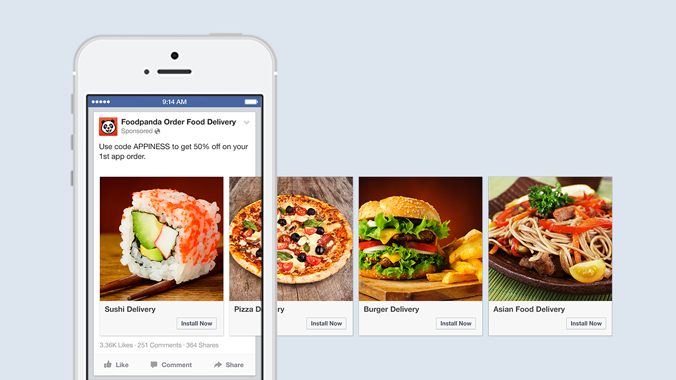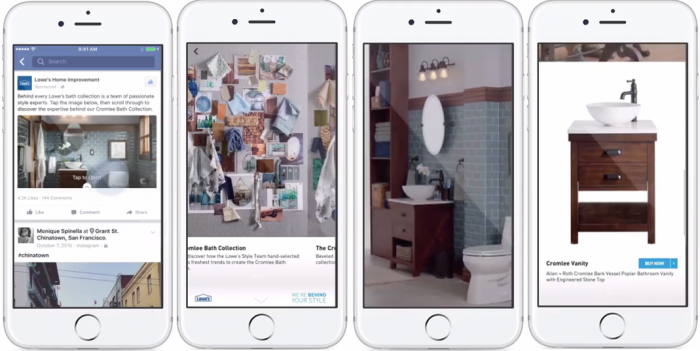Have you been thinking about starting Facebook advertising on your business page, but not sure where to begin? Well, we’ve got you covered. Here’s a guide on why you should be doing it, and ways you can approach using it.
Why Facebook Advertising?
First of all, Facebook has over 1.7billion people signed up to the social platform. Making it the biggest social media platform to date. With this many users and whether you’re a start-up or established business, where there is a goal, there is a way.
Through Facebook advertising, you can raise awareness; drive demand, boost sales and loads more through the different styles of campaigns they have to offer.
Unless you have an insane budget, you won’t be able to target all 1.7billion users, but there are multiple ways you can target down to the audience you really want to be reaching.
Setting Up Facebook Business Manager
You can simply start-up by going to business.facebook.com and following their step-by-step process to get your advertising account up and running.
Once you’ve done this, you can add multiple people, designate them roles, add payment details and more.
Having a business manager account allows you to view more detailed analytics, and run more advanced and targeted adverts than standard boosted posts.
Audiences & Targeting
When it comes to any type of advertising, it’s important to know whom you want to be targeting. If you aren’t sure who your audience may be, then I’d recommend reading our post about knowing your brand’s audience, you can read this here.
If you’ve already got a strong following on your business page, then you can, first of all, try out advertising directly to your followers or creating a look-a-like audience, where Facebook will try to find accounts that have similar interests and habits to those who already follow you.
If you’re building a followership from scratch, then you can set up to the audience you would like to reach from options including, location, age, gender, interests, job titles, income and more. You can even target those who are followers of your competitors.
There’s also the option to upload CSV files, so if you already have a really impressive email list, then you can upload this and target those who use these email addresses for their Facebook profile accounts.
When it comes to audiences and targeting, there are loads of options; you can even do ones where you target those who have previously engaged with different features on your Facebook page. The options are almost endless!
Types Of Campaigns
Like I said at the start, where there is a goal, there is a way. Facebook has over 10 types of campaign options, and they are regularly creating new options. Here’s just a breakdown of the current options.
- App Engagements – get more activity on your mobile app
- App Installs – get people to install your mobile app
- Brand Awareness – reach people who will pay attention
- Click To Website – send traffic to your web page
- Event Responses – promote an upcoming event to get more attendants
- Lead Generation – collect information from people
- Local Awareness – reach people near your business
- Offer Claims – people can claim your offer to use in-store or online
- Page Likes – build more likes for your page
- Page Post Engagement – reach and gain more interactions on your post
- Store Visits – capture those when they’re near and direct them to your business
- Video Views – tell more of a story through video adverts
- Website Conversions – get people to take specific actions on your website
You can find more detailed descriptions of these types of adverts and image dimensions here.
If you’re a start-up brand, then I’d recommend beginning with brand awareness, page like or local awareness campaigns to help begin building a community for your Facebook page.
If you already have a strong following and are perhaps wanting to promote a new campaign or push a specific product or service, then a click to website, page post engagement or website conversion campaign would be best.
Styles of Adverts
The adverts within these campaigns can be styled in a variety of ways. Some campaigns will only allow you to have still images, but some allow you to run carousel or canvas styles.
The carousel layout allows you to have multiple images within one advert that people can either swipe or click across to go through them. Each image can have its own link, so if each image has a different product, you can link separately to each product.
Canvas is a more recent and very interactive style of advert. Within one advert, you can have video clips, image carousels, images, text, product catalogues and more! The best way to describe them is as mini interactive blogs.
Budgets
When it comes to budgeting, there’s no real right or wrong. Obviously the higher your budget, the higher your potential reach is.
There is a minimum budget of £100 when it comes to advertising on Business Manager.
Within a campaign, you’re able to split budgets up on different audiences. You may want to target one audience more than the other, or perhaps you’re testing out a new audience and don’t want to initially risk a high budget.
Interested In Facebook Advertising?
At Fifteen, we can help design, build, run and optimise Facebook campaigns.