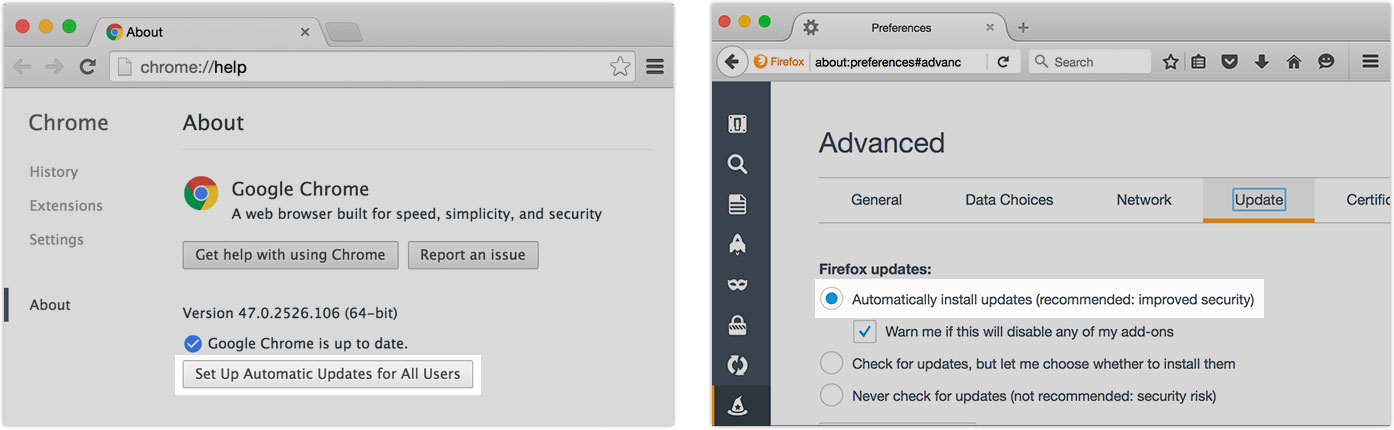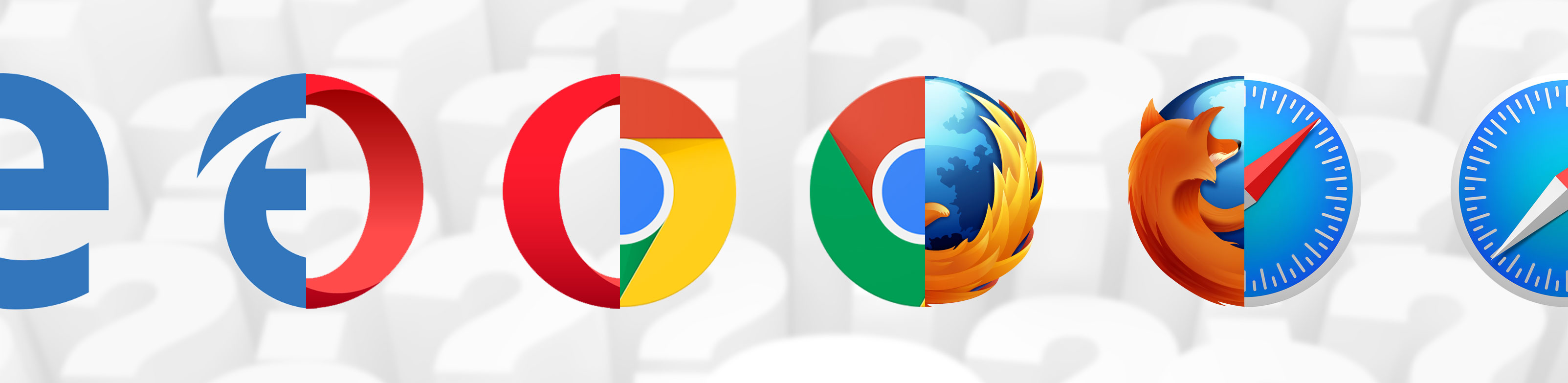Internet Explorer is dead, long live Edge!
Now, all joviality aside, Internet Explorer has long been a thorn in the side of Web Developers everywhere. The reason? Simple – Internet Explorer has a major update every time Microsoft releases a new version of Windows, which means that (major) updates are few and far between.
There could be years (and there often are) between IE releases, and the modern web moves at such a rapid pace that Internet Explorer is often left far behind current web standards. This, tied in with the fact that a lot of offices still use older operating systems (such as the ol’ reliable Windows XP), creates more work and IE-only issues for us to tackle.
Now, I could wax eloquent about the pitfalls of Internet Explorer all day. However, that wouldn’t make for a very interesting read. The announcement of the ‘death’ of Internet Explorer immediately prompted a discussion amongst the Fifteen developers on the importance of keeping browsers up-to-date.
If you use Internet Explorer, it’s worth taking a look at our previous blog to find out the next best step.
Automatic Updates
In fact, Internet Explorer was the last of it’s kind with major and minor versions being released with every new version of the operating system. Most browsers today use an Automatic Update feature, silently updating in the background. It sounds sinister when put like that, but it keeps you up-to-date, safe, and you don’t even notice it.
If your browser does need an update while you’re using it (like mine does right now, ironically enough), then it will discreetly let you know. Ever wondered why the menu button goes green on Chrome from time to time? This means it needs an update.
What web browser should I switch to?
Everyone here has their own preference. There are really two main browsers we use in the office for regular use, and those are Mozilla FireFox and Google Chrome. Safari is also a popular choice in the office due to its minimalist style, plus it is Apple’s standard installed browser.
I use Firefox because there’s a plug-in that makes it look like it did 5 years ago before they started all these bloody updates. – Al
I use Google Chrome Canary as it is a nightly updated version of the browser, ensuring that I am always at the cutting edge of web standards. – Mikey
I mainly use FireFox, because it works. I do have to check all browsers as part of my job though, including Internet Explorer… – Adam
Chrome, I like the style of it, especially the tab system. The way it integrates with Google accounts is nice as it saves bookmarks and settings based on who you are logged in as. – Alex
I use Chrome, not for any swish reason, just for the pure fact that I like to make it look pretty! I do use all the other browsers to check the websites over before they go live. – Sophie
Browser Testing
Here in the office, we use our very own Testing Matrix to test every aspect of every website that we produce in every browser, and an important part of this process is ensuring that each website works in the latest versions of browsers, and the previous two versions across all browsers and devices.
We also have a comprehensive Mobile Testing Suite which comprises of a wide range of mobile devices in all shapes and sizes, screen resolutions and aspect ratios. Testing really is a big part of what we do here at Fifteen.
In conclusion
Keeping your web browser up to date is very important, as all Web Design and Development is done to the latest standards. If you’re running an outdated browser then you may be missing out on all that goodness that has been lovingly crafted into the website.